Prevent harmful Linux updates with versionlock
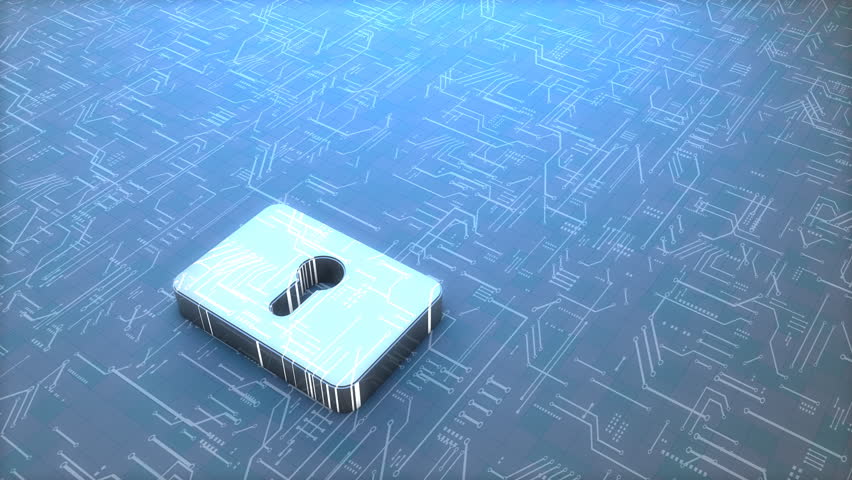
On my home machine I run Fedora, a Linux distro famous for being at the cutting-edge of Linux development. My laptop is the Dell XPS 13 which uses some fairly advanced hardware. In Open Source this can be dangerous combination: older Linux kernels can’t handle my machine’s hardware, and brand new kernels often break it too. Every time I do a software update, I’m walking a tightrope.
The way I handle this is with a package manager plugin called versionlock. It lets me tell the package manager to lock certain packages at their current version and voilà! I can blindly apply all software updates and know that those troublesome packages will not be upgraded.
Installation
The versionlock plugin is available for both dnf and yum, so pick which package manager your system is using. For dnf:
$ sudo dnf install python-dnf-plugins-extras-versionlock
And for yum:
$ sudo yum install yum-plugin-versionlock
Lock a package
To add a package to the locked list, simply run the package manager program with the versionlock and add commands:
$ sudo dnf versionlock add my-package
The yum version:
$ sudo yum versionlock add my-package
As you can see, the commands for dnf and yum are the same. You can lock multiple packages in one command. Here’s how I prevent my system from upgrading the kernel packages:
$ sudo dnf versionlock add kernel-0:4.3.5-300.fc23 kernel-modules-0:4.3.5-300.fc23 kernel-core-0:4.3.5-300.fc23 kernel-devel-0:4.3.5-300.fc23
List locked packages
To see which packages are locked, use the list command:
$ dnf versionlock list
Last metadata expiration check: 0:00:00 ago on Mon Mar 21 20:58:57 2016.
kernel-0:4.3.5-300.fc23.*
kernel-modules-0:4.3.5-300.fc23.*
kernel-core-0:4.3.5-300.fc23.*
kernel-devel-0:4.3.5-300.fc23.*
Unlock a package
To remove one package from the lock list, use delete:
$ sudo dnf versionlock delete my-package
To remove all packages from the lock list, use clear:
$ sudo yum versionlock clear
Help
If you ever forget these commands, you can list the available commands with help:
$ dnf help versionlock
versionlock [add|exclude|list|delete|clear] [<package-nevr-spec>]
How many installers do you need?
On Fedora I also remove the Gnome Software program (gnome-software package). Whilst it’s useful to be reminded of pending updates via the GUI, any package installed via Gnome Software is not part of the dnf history. That makes it harder when it’s necessary to downgrade or remove a troublesome package.
Conclusion
Managing packages can be a pain, but versionlock makes life easier. If you use Debian or Ubuntu you can use apt-mark hold my-package and apt-mark unhold my-package to similar effect.
This article was originally posted on PerlTricks.com.
Tags
David Farrell
David is a professional programmer who regularly tweets and blogs about code and the art of programming.
Browse their articles
Feedback
Something wrong with this article? Help us out by opening an issue or pull request on GitHub



