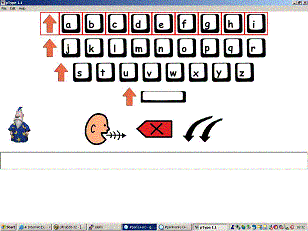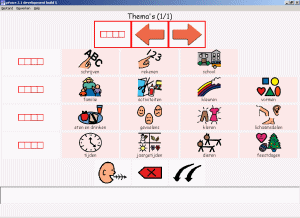Using Perl to Enable the Disabled
We use Perl for all kinds of things. Web development, data munging, system administration, even bioinformatics; most of us have used Perl for one of these situations. A few people use Perl for building end-user applications with graphical user interfaces (GUIs). And as far as I know, only two people in this world use Perl to make life easier for the disabled: Jon Bjornstad and I. Some people think the way we use Perl is something special, but my story will show you that I just did what any other father, capable of writing software, would do for his child.
The Past
In 1995 my eldest daughter, Krista, was born. She came way too early, after a pregnancy of only 27.5 weeks. That premature birth resulted in numerous complications during the first three months of her life. Luckily she survived, but getting pneumonia three times when you can’t even breath on your own causes serious asphyxiation, which in turn resulted in severe brain damage. A few months after she left the hospital it became clear that the brain damage had caused a spastic quadriplegia.
As Krista grew older, it became more and more clear what she could, and couldn’t do. Being a spastic means you can’t move the muscles in your body the way you want them to. Some people can’t walk, but can do everything else. In Krista’s case, she can’t walk, she can’t sit, she can’t use her hands to grab anything, even keeping her head up is difficult. Speaking is using the muscles in your mouth and throat, so you can imagine that speaking is almost out of the question for her.
By the end of the year 2000, Krista went to a special school in Rotterdam. But going to school without being able to speak or without being able to write down what you want to say is hard, not only for the teacher, but also for the student. We had to find a way to let Krista communicate.
Together with Krista’s speech pathologist and orthopedist we started looking for devices she could use to communicate with the outside world. These devices should enable her to choose between symbols, so a word or a sentence could be pronounced. A number of devices were tested, but all of them either required some action with her hands or feet that she wasn’t able to perform, or gave her too little choices of words.
Then we looked into available communications software, so she could use an adapted input device (in her case a headrest with built-in switches) to control an application. Indeed there was software available that could have been used, but the best match was a program that automatically scanned through symbols on her screen and when the desired symbol was highlighted, she had to move her head to select it. Timing was the issue here. If moving your head to the left or right is really hard to do anyway, it’s hardly possible to take that action at the desired moment.
pVoice
We had to do something. There was no suitable device or software application available. I thought it through and suggested I could try to write a simple application myself. It would be based on the idea of the best match we had found (the automatic scanning software), but this software would have no automatic scanning. Instead, moving to the right with your head would mean “Go to the next item,” and moving to the left would mean “Select the highlighted item.” That would mean that she would need a lot of time to get to the desired word, but it’s better to be slow than not able to select the right words at all.
The symbols would have to be put in categories, so there would be some logic in the vocabulary she’d have on her PC. She started out with categories like “Family,” containing photos of some members of the family, “School,” containing several activities at school, and “Care,” which contained things like “going to the bathroom,” “taking a shower,” and other phrases like that.
By the end of January 2001 I started programming. In Perl. Maybe Perl isn’t the most logical choice for writing GUI applications for disabled people, but Perl is my language of choice. And it turned out to be very suitable for this job! Using Tk I quickly set up a nice looking interface. Win32::Sound (and on Linux the Play command) enabled me to “pronounce” the prerecorded words. Within two weeks time I had a first version of pVoice, as I called this application (and since everyone asks me what the ‘p’ stands for: ‘p’ is for Perl). Krista started trying the application and was delighted. Finally she had a way to say what was on her mind!
Of course in the very beginning she didn’t have much of a vocabulary. The primary idea was to let her learn how to use it. But every week or two we added more symbols or photos and extended her vocabulary.
By the end of April 2001 I posted the code of this first pVoice version on PerlMonks and set up a web page for people to download it if they could use it. The response was overwhelming. Everyone loved the idea and suggestions to improve the code or to add features came rolling in. Krista’s therapists were also enthusiastic and asked for new features too.
Unfortunately the original pVoice was nothing more than a quick hack to get things going. It was not designed to add all the features people were asking for. So I decided I had to rewrite the whole thing.
This time it had to be a well-designed application. I wanted to use wxPerl for the GUI instead of the (in my eyes) ugly Motif look of Tk, I wanted to use a speech synthesizer instead of prerecorded .wav files, and most importantly, I wanted to make it easier to use. The original application was not easy to install and modifying the vocabulary was based on the idea you knew your way around in the operating system of your choice: you had to put files in the right directories yourself and modify text files by hand. For programmers this is an easy task, but for end users this turns out to be quite difficult.
|
It took me until the summer of 2002 before I started working on the next pVoice release. For almost a year I hadn’t worked on it at all because of some things that happened in my personal life. Since Krista was learning to read and write and had no way of expressing what she could write herself, I decided not to start with rewriting pVoice immediately, but with building pType.
pType would allow her to select single letters on her screen to form words in a text entry field at the bottom of her screen and – if desired – to pronounce that for her. pType was my tryout for what pVoice 2.0 would come to be: it used wxPerl, Microsoft Agent for speech synthesis, and was more user-friendly. In October 2002, pType was ready and I could finally start working on pVoice 2.0. While copying and pasting lots of the code I wrote for pType, I set up pVoice to be as modular as possible. I also tried to make the design extensible, so I would be able to add features in the future – even features I hadn’t already thought of.
In March this year it finally was time to release pVoice 2.0. It was easy to install: it was compiled into a standalone executable using PerlApp and by using InnoSetup I created a nice looking installer for it. The application looked more attractive because I used wxPerl, which gives your application the look-and-feel of the operating system it runs on. It was user friendly because the user didn’t have to modify any files to use the application: all modifications and additions to the vocabulary could be done within the application using easy-to-understand dialog windows. I was quite satisfied with the result, although I already knew I had some features to add in future releases.
The Present
|
At this moment, rewriting the online help file is the last step before I can release pVoice 2.1. That version will have support for all Microsoft SAPI 4 compatible speech engines, better internationalization support, the possibility to have an unlimited depth of categories within categories (until pVoice 2.0 you had only one level of categories with words and sentences), the possibility to define the number of rows and columns with images yourself, and numerous small improvements. Almost all of these improvements and feature additions are suggested by people who tried pVoice 2.0 themselves. And that’s great news, because it means that people who need this kind of software are discovering Open Source alternatives for the extremely expensive commercial applications.
Many people have asked me how many users pVoice has. That’s a question I can’t answer. How do you measure the use of Open Source software? Since Jan. 1, 2003, approximately 400 people have downloaded pVoice. On the other hand, the mailing lists have some 50 subscribers. How many people are actually using pVoice then? I couldn’t say.
The Future
I’m hoping to achieve an increase in the number of users in the next 12 months. The Perl Foundation (TPF) has offered me one of its grants, to be used for promotion of pVoice. With the money I’ll be travelling to OSCON next year and hope to speak there about pVoice. While I’m in Portland I’ll try to get other speaking engagements in the area to try to convince people that they don’t always need to spend so much money on commercial software for disabled people, but that there are alternatives like SueCenter and pVoice. Shortly after I heard about the TPF grant, I also heard that I’ll be receiving a large donation from someone (who wishes to remain anonymous), that I can also use for promotion of pVoice or for other purposes like costs I might have to add features to pVoice.
Still, a lot can be improved on pVoice itself. I want to make it more useful for people with other disabilities than my daughter’s, I would like to have more translations of the program (currently I have Dutch and English, and helpful people offered to translate it into German, Spanish, French, and Swedish already), I want to support more Text To Speech technologies than Microsoft’s Speech API (like Festival), and I would like to find the time to make the pVoice platform independent again, because currently it only runs on Windows. I hope to write other pVoice- like programs like pHouse, which will be based upon efforts of the MisterHouse project, to be able to control appliances in and around the house, but the main thing I need for that is time. And with a full-time job, time is limited.
Maybe, after reading all of this, you’ll think, “How can I help?”. Well, there are several things you could do. First of all, if you know anyone who works with disabled people, tell them about pVoice. Apart from SueCenter, pVoice is the only Open Source project I know of in this area. Lots of people who need this kind of software can’t get their insurance to pay for the software and would have to pay a lot of money. With pVoice they have a free alternative.
Of course, you could also help with the development. Since pVoice is not tied to any specific natural language, you could help by translating pVoice into your native tongue. Since the time I can spend on pVoice is limited, it would be nice to have more developers on pVoice in general. More information on pVoice is available from the web site.
Tags
Feedback
Something wrong with this article? Help us out by opening an issue or pull request on GitHub